Samsung – Set or Change Extension Name
Set or Change Your Extension Name
- With the handpiece in place, Press the Transfer Button
- Dial 104
- Press the Hold button to erase the current name
- Enter an 11 character name – Similar to SMS (see table below)
- Press the Transfer button to save
Set or Change Any Extension Name
- With the handpiece in place, press the Transfer button
- Dial 200
- Enter password 1234
- The display will show ‘Disable’, press Volume + once so this changes to ‘Enable’
- Press the Speaker button
- Dial 104
- Dial the extension number
- Press the Hold button to erase the current name
- Enter an 11 character name – Similar to SMS (see table below)
- Press the Transfer button to save
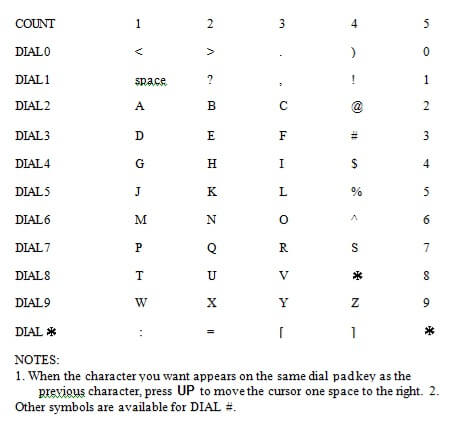
Plexus Communications hopes that this information is of value to you. Please contact us for any additional advice regarding your Telephone Systems and Telecommunications requirements. We specialize in the supply and installation of Telephone Systems from Major Brands such as Samsung, NEC Alcatel and Aristel as well as a range of quality Commander Systems. We provide and a range Voicemail Solutions from Samsung Telephone Systems, NEC Telephone Systems, Alcatel Telephone System and Aristel Telephone Systems, Conference Phones, Headsets from Plantronics and GN Netcom as well a range of discount telephone calls to local, National. International and calls to mobiles destinations.
Call Plexus for further information 1300 302 276





